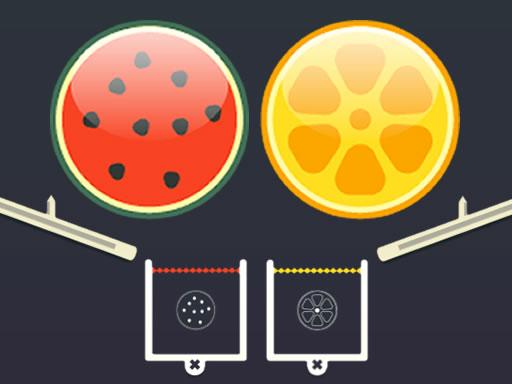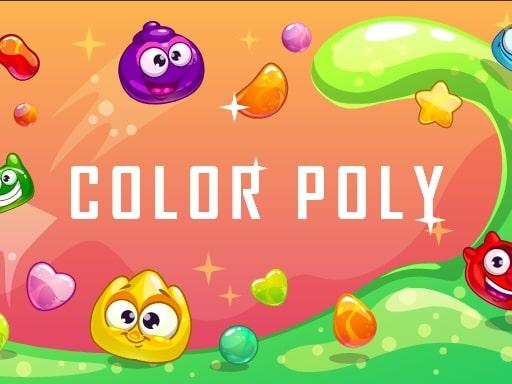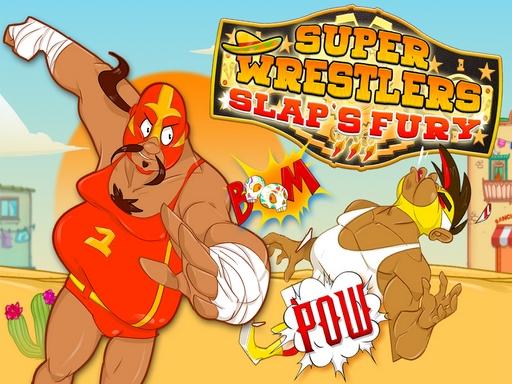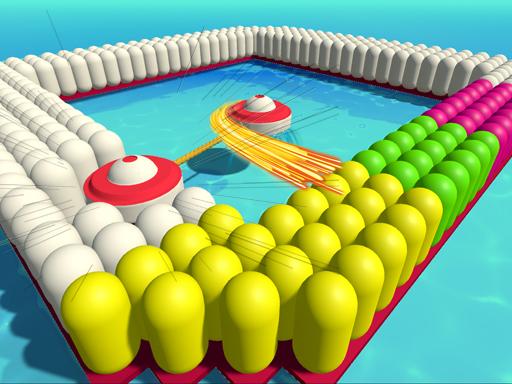New Games
Speed Typing Test
Introduction and How to Play Speed Typing Test Game
The Speed Typing Test game is a fun and educational tool designed to help users improve their typing skills while offering a challenging and engaging gameplay experience. Whether you’re a beginner looking to increase your typing speed or an advanced typist aiming to refine your skills, this game provides a perfect environment to practice and measure your progress. In this article, we’ll dive into the concept of the Speed Typing Test game, how to play it, and tips to enhance your typing skills efficiently.
What is Speed Typing Test?
Speed Typing Test is an interactive game that measures how quickly and accurately you can type a given set of words, sentences, or even random text. The game usually includes a countdown timer or a set time limit during which you need to type as much text as possible. The goal is to type the text accurately and as quickly as you can without making many mistakes. The game gives you immediate feedback on your performance, including your typing speed (words per minute or WPM) and accuracy percentage.
The Speed Typing Test game is used by individuals looking to improve their typing efficiency for personal development or professional purposes. It also serves as a competitive tool, as players can compare their scores with others globally. In addition to improving typing speed, the game helps enhance cognitive abilities, such as concentration, focus, and motor skills.
How to Play Speed Typing Test
The gameplay in Speed Typing Test is straightforward and easy to understand. Below is a step-by-step guide on how to play:
Step 1: Choose Your Typing Test Mode
The game typically offers various test modes, and you can choose one based on your preference:
- Timed Tests: This mode sets a fixed time duration (e.g., 1 minute, 3 minutes, etc.) for you to type as many words or sentences as possible. Your score will be calculated based on the number of correct words typed within the given time.
- Unlimited Tests: This mode allows you to type at your own pace without a time limit. You can focus on accuracy and precision rather than speed.
- Difficulty Levels: Some versions of the game offer different levels of difficulty, such as beginner, intermediate, or expert. These levels vary in terms of word complexity, sentence length, and typing speed requirements.
Step 2: Start Typing the Text
Once you select your test mode, the game will present you with a block of text. The text may consist of random letters, words, sentences, or even famous quotes. Your task is to type the exact text shown on the screen as quickly and accurately as possible.
- Focus on Accuracy: The game will count errors as you type, so it’s important to stay focused on typing each letter and word correctly. In most cases, errors will slow down your overall typing speed.
- Use Proper Finger Placement: For an optimal typing experience, make sure you’re using the correct finger placement on the keyboard. This will help you type faster and more efficiently over time.
Step 3: Measure Your Performance
After completing the test, the game will provide feedback on your performance, which typically includes:
- Words Per Minute (WPM): This is the primary metric used to measure typing speed. It represents how many words you can type in one minute. Higher WPM indicates faster typing speed.
- Accuracy Rate: This percentage indicates how many characters you typed correctly without mistakes. An accuracy rate above 95% is generally considered excellent.
- Total Time: If you’re playing a timed test, the game will show how much time you spent typing. For untimed tests, this metric may not be shown.
The goal is to increase your WPM while maintaining a high accuracy rate. The more you practice, the better your typing speed and accuracy will become.
Step 4: Repeat and Improve
One of the best aspects of Speed Typing Test is that you can repeat the tests as many times as you want. With each test, you’ll have the opportunity to improve both your speed and accuracy. The more you play, the better you’ll become at typing quickly and precisely.
Tips for Improving Your Typing Skills
To get the most out of the Speed Typing Test and improve your typing speed and accuracy, here are some helpful tips:
1. Practice Regularly
The key to becoming faster at typing is practice. Set aside time each day to play the Speed Typing Test. Regular practice will help reinforce muscle memory and improve your typing efficiency.
2. Focus on Accuracy First
While typing speed is important, accuracy should be your primary focus at the start. Avoid rushing and making frequent mistakes, as they will slow down your overall progress. Aim for at least 95% accuracy before focusing on increasing your speed.
3. Learn Touch Typing
Touch typing is a technique where you type without looking at the keyboard. This is the most efficient method for increasing both speed and accuracy. Learn the correct finger placement and practice regularly to develop muscle memory.
4. Use Proper Posture
Maintain a comfortable and ergonomic posture while typing. Sit up straight with your feet flat on the floor, elbows at a 90-degree angle, and wrists relaxed. Proper posture can help prevent strain and improve your typing stamina.
5. Gradually Increase Difficulty
As you improve, gradually increase the difficulty of your tests. You can do this by increasing the length of the text or reducing the time limit. This will push you to type faster and increase your WPM while maintaining accuracy.
6. Track Your Progress
Many Speed Typing Test games allow you to track your progress over time. Keep an eye on your WPM and accuracy to see how you improve with each test. Tracking your performance can be motivating and show how much you’ve advanced.
Benefits of Playing Speed Typing Test
- Improved Typing Speed: Consistent practice can dramatically increase your typing speed, making you more efficient in everyday tasks like writing emails, creating documents, or coding.
- Better Accuracy: The game encourages you to focus on accuracy, helping you reduce errors and type more precisely.
- Enhanced Focus and Concentration: The game helps improve cognitive abilities such as focus, hand-eye coordination, and concentration, which are valuable skills both in and out of the game.
- Competitive Fun: The game often allows you to compare your scores with friends or other players online. This adds a competitive element, making it more fun and motivating to improve.
- Accessible and Convenient: Speed Typing Test games are easily accessible on various devices, making them convenient for practice anytime, anywhere.
Conclusion
Speed Typing Test is an excellent tool for anyone looking to enhance their typing speed and accuracy. Whether you are a beginner or an experienced typist, the game offers a fun and engaging way to track and improve your typing skills. By practicing regularly, focusing on accuracy, and gradually increasing the difficulty, you’ll see significant progress in your typing abilities.
So, if you want to become a faster and more accurate typist, give the Speed Typing Test a try. With consistent practice and dedication, you’ll not only improve your typing skills but also boost your overall productivity in both personal and professional tasks. Happy typing!
Instructions
Type the displayed words as fast and correctly as you can.
 Home
Home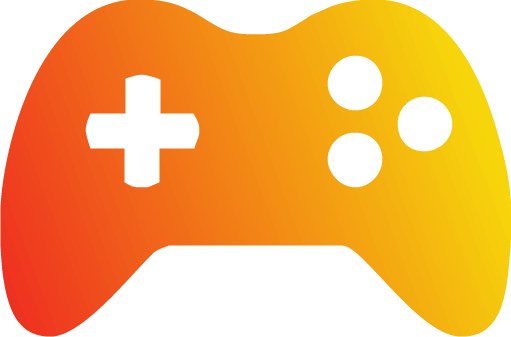 Popular Games
Popular Games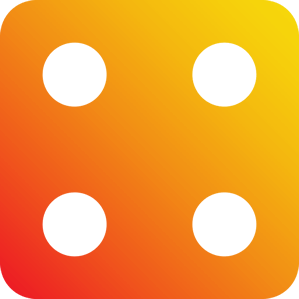 Categories
Categories